Actions
An action links end user triggers from Intents to specific function from the Connectifi service such as generating a deep link or calling a REST API. Examples include sharing data with a CRM, receiving inlign data, sending an email, updating a spreadsheet, or posting a message.
Actions equip your applications to begin a workflow either in-app, or to another application. There are three types of actions:
- Data API: Connect to REST APIs for event-driven data requests between apps.
- Deep Link: Deep links are a type of link that send users directly to an app, with given context. The use of (custom) URL schemes to direct users to specific pages within an app, enhancing user engagement, retention, and improving conversion rates.
- Enhanced Deep Links: Allows you to connect to custom functions to generate deep links.
Create an Action
When creating an application, you can add Actions. Click on the top-right of the screen to ‘Add Action’. You can add as many actions as you would like. Additionally you can have different types of actions, so even if you only need a deep link action at first, you can later advance to using an Enhanced Deep Link action.
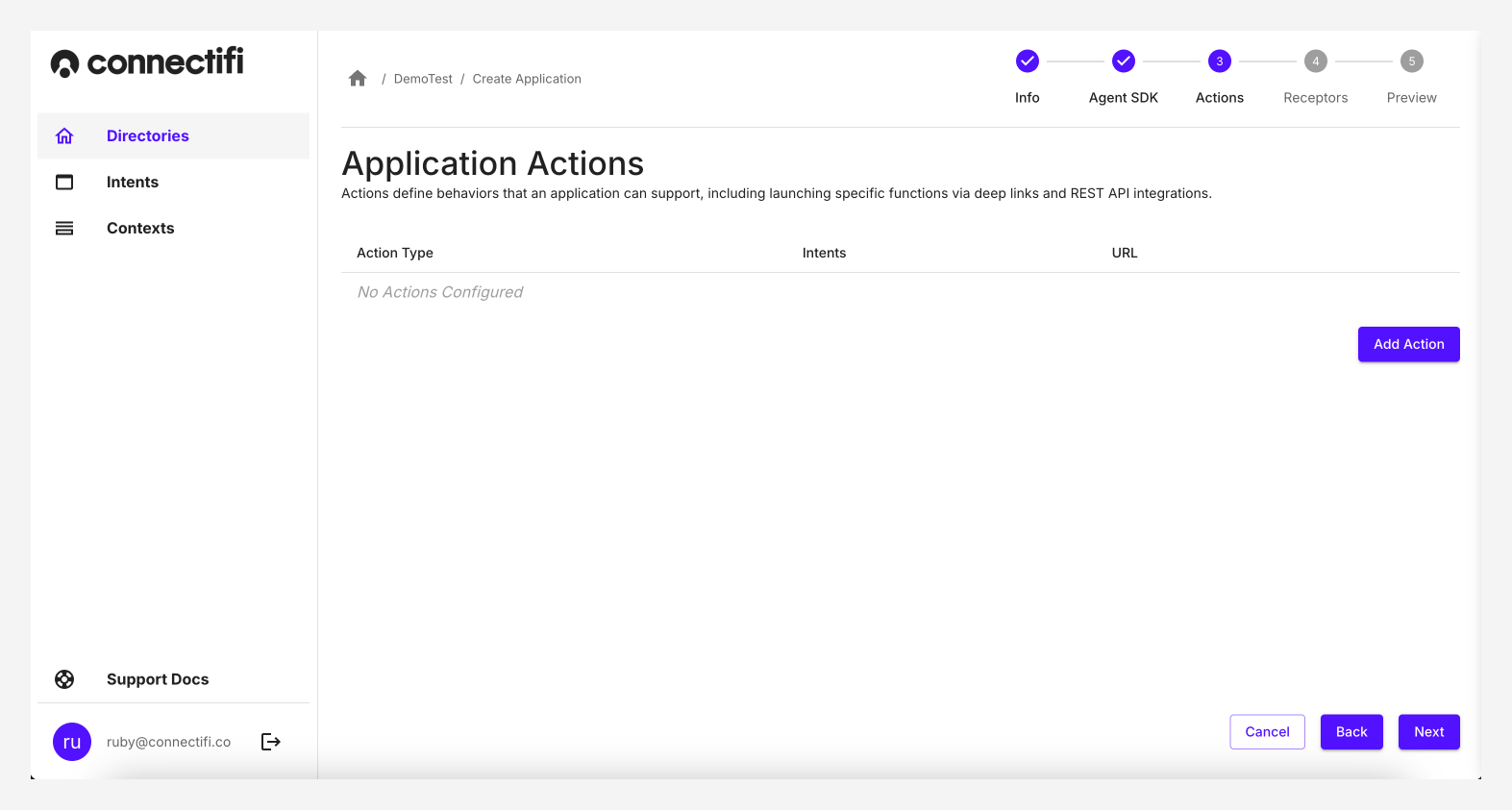
Custom Action Connectors
Data API and Enhanced Deep Links point to external web services that execute the action - these are called ‘Connectors’. To learn more about building Connectors, use our open source Connectors SDK .