TradingView Chart
A free and powerful financial chart easily integrated into any workflow. TradingView is a social media network, analysis platform and mobile app for traders and investors.
Application Name
In the Application Info step, set Application Name as tradingviewChart.
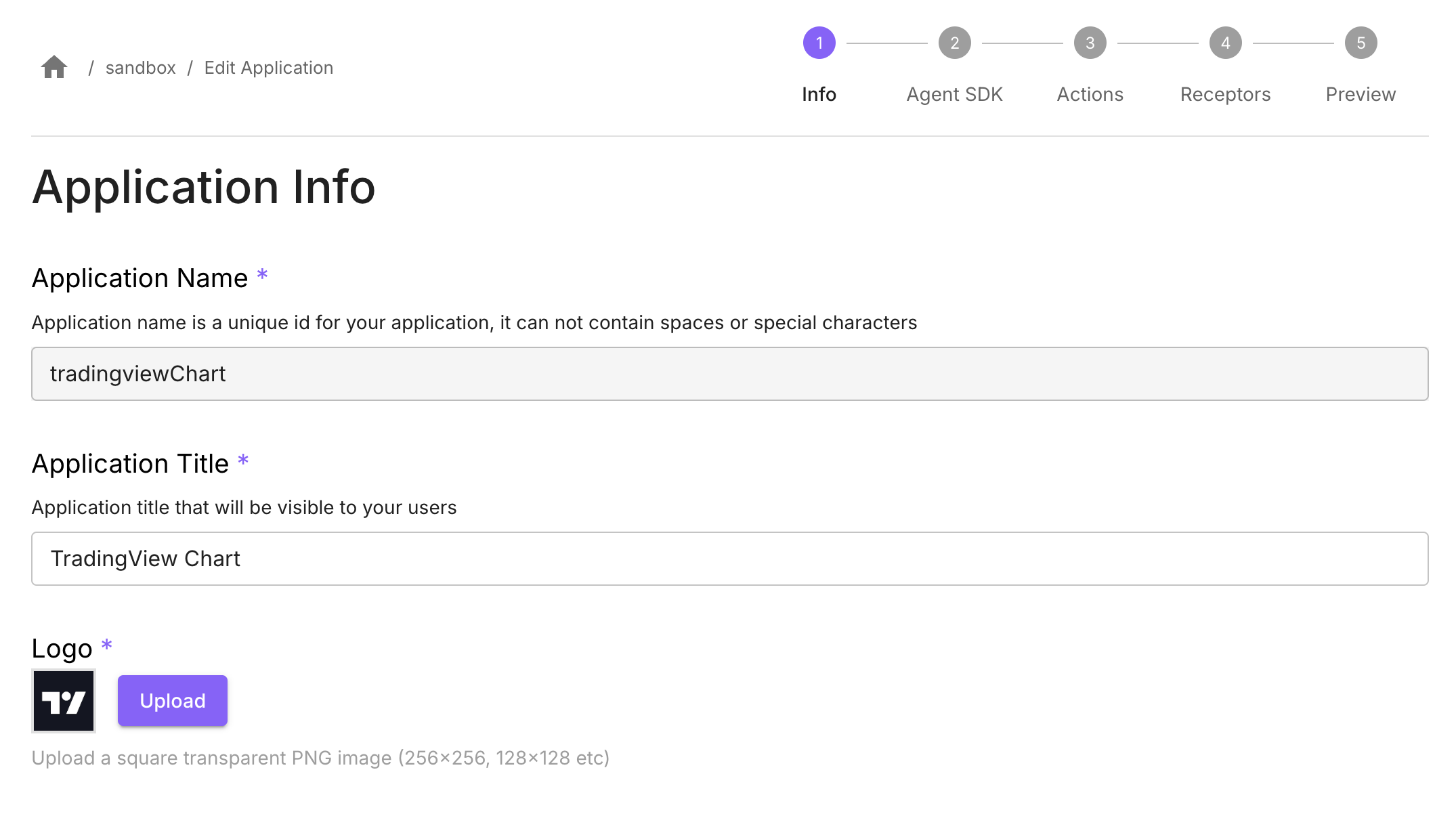
Start URL & Intents
In the Agent SDK step, select SDK Type of Web App.
Set Start URL as (substituting the code for your directory as described earlier): https://demos.connectifi.app/platform/{YOUR_DIRECTORY_CODE}/tradingviewChart
Configure Supported Intents
This registers the intents the app supports with the directory, so that the app is fully discoverable and can be launched using the start url provided.
Select the Intent: ViewChart
Select the following supported Contexts:
fdc3.instrument
Note: once you’ve added an intent, click on the chip for the intent to get the picker list for contexts.
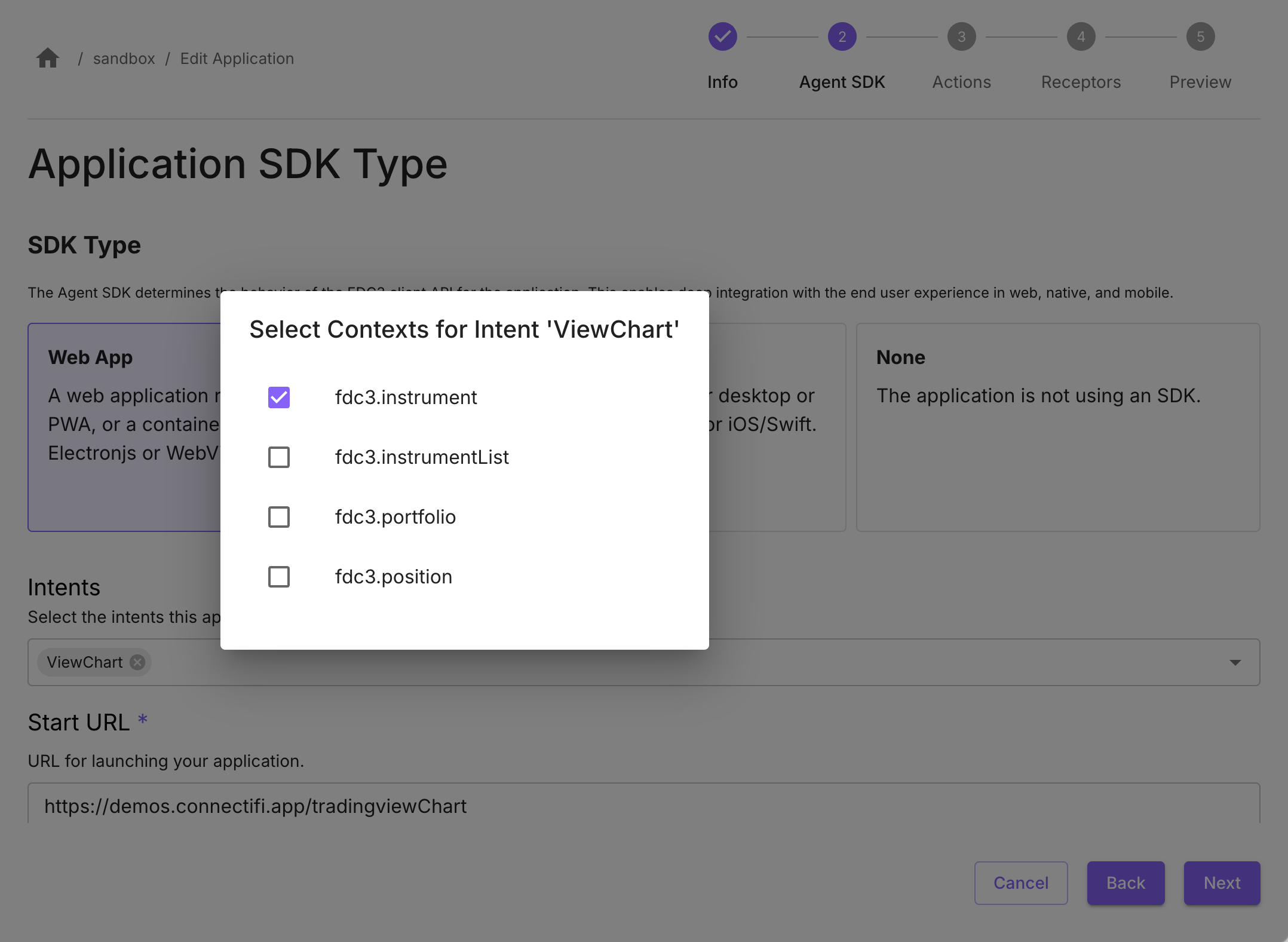
Finish
Got to the Preview step, check your settings, and select Finish to save the application.
Test the app using its Start URL, it should load and connect to the directory. If it has registered intents, it will now be discoverable.