Sandbox
The Connectifi Sandbox is an invaluable developer tool and the easiest way to get started with FDC3 and the Connectifi Agent SDK.
Application Name
In the Application Info step, set Application Name as sandbox.
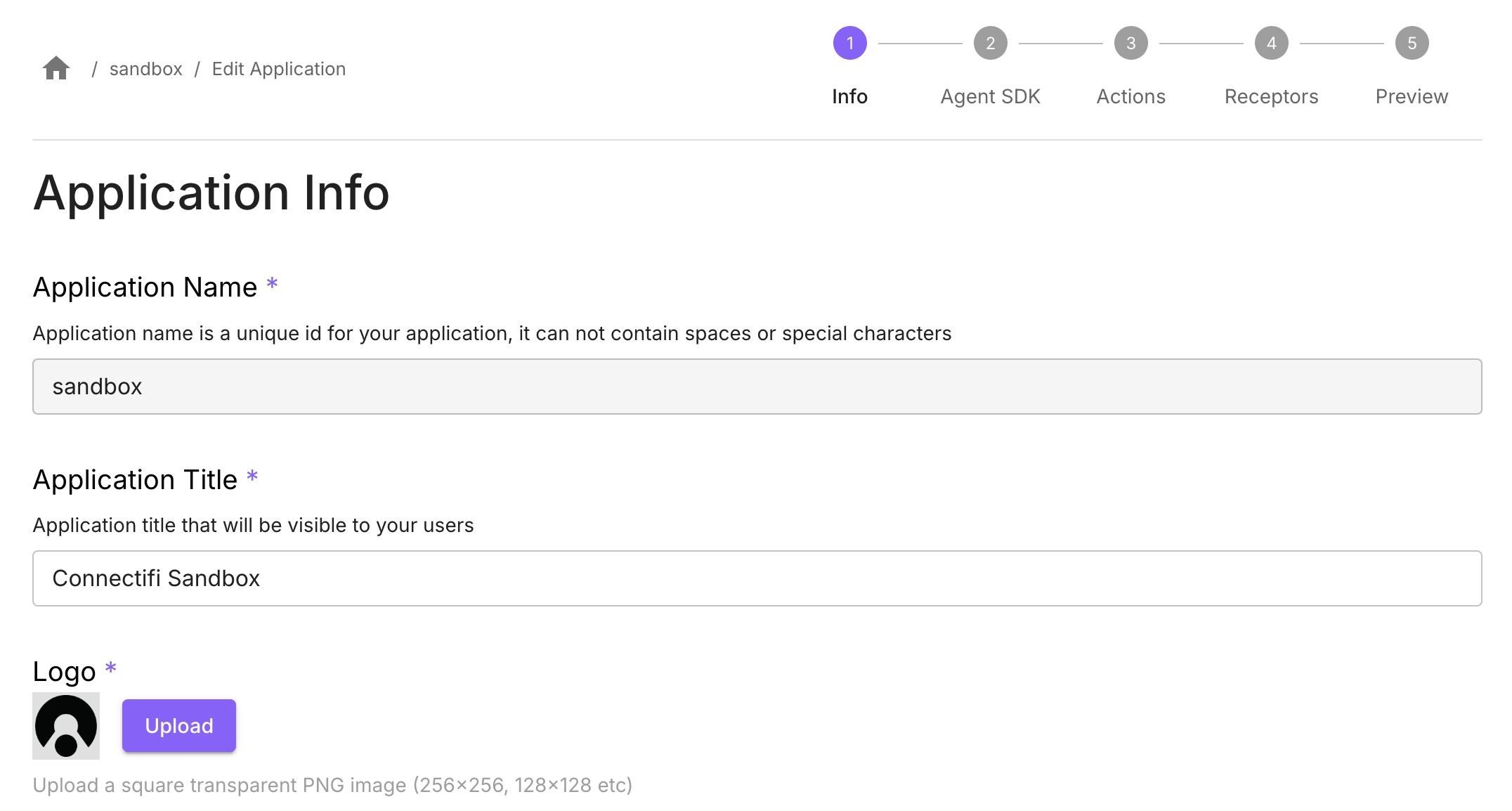
Start URL & Intents
In the Agent SDK step, select SDK Type of Web App.
Set Start URL as (substituting the code for your directory as described earlier): https://demos.connectifi.app/platform/{YOUR_DIRECTORY_CODE}/sandbox
Configure Supported Intents
Then Sandbox app doesn’t have any Intents to register.
Finish
Got to the Preview step, check your settings, and select Finish to save the application.
Test the app using its Start URL, it should load and connect to the directory. If it has registered intents, it will now be discoverable.
Last updated on