Broadcast
Overview
Broadcast receptor allows the caller to broadcast a context data on behalf of a user. The data will be broadcast to all connected apps listening for the specific type of context data on the channel.
Fromheader is the email of who you want to perform the broadcast on behalf of.Allowed Channels: The list of channels this receptor is allowed to broadcast, an empty list implies all channels
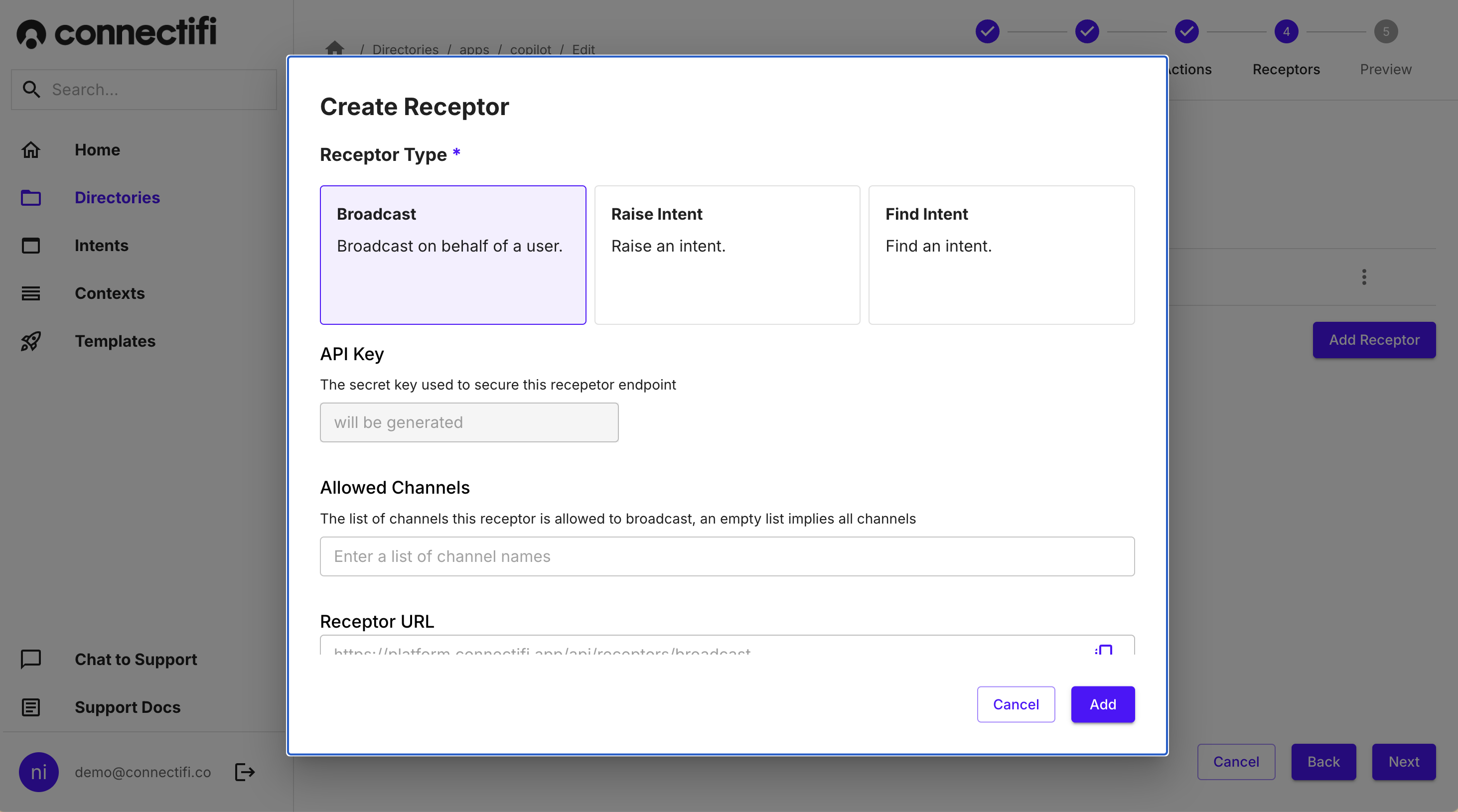
Example use cases include:
- Side by Side integration with an application where usage of the Agent SDK is not feasible
- Personalized notifications that are specific to a user, such as a completed transaction, action or workflow
- Response from an AI LLM Chatbot, specifically for the individuals needs
Example Code
const apiKey = '<api key>';
const channel = '<channel>';
const onBehalfOf = "user@example.com";
const context = { type: "custom.context", id: { propName: 'propValue' }};
const url = 'https://platform.connectifi.app/api/receptors/broadcast';
fetch(
url,
{
method: 'POST',
headers: {
"Authorization" : "Bearer {apiKey}",
"Content-Type": "application/json",
"From": onBehalfOf,
},
body: JSON.stringify({
channel,
context,
})
}
);
Notes
- Broadcasting must be targeted at specific user sessions; the user’s email address specifies the session.
- Broadcasts can be to ‘User’ Channels (i.e. color channels like ‘red’, ‘blue’, etc), or ‘App Channels’ that are application defined.
- Broadcasts can also be to the ‘global’ channel. If a directory has the ‘All global broadcasting’ flag set, then broadcasting to the ‘global’ channel will go to all applications NOT joined to a User Channel.
Last updated on